spotlightborder
auth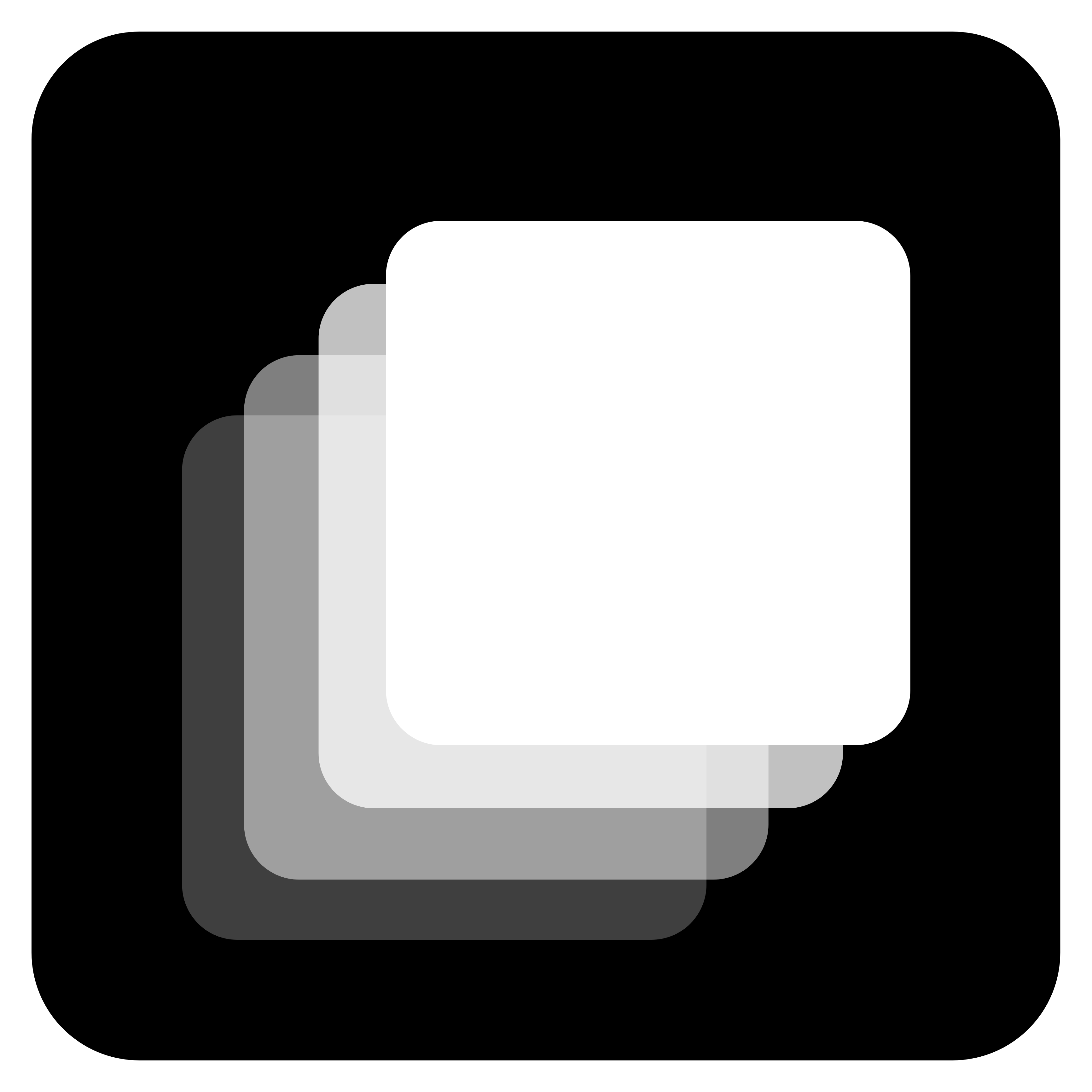
Start your journey by creating an account
Lorem ipsum dolor sit amet consectetur adipisicing elit. Officiis ad libero numquam aliquam molestias quam tempora nemo





Trusted by over 100K Customers
Installation
Install dependencies
npm install react-icons Copy the source code
components/ui/borderglow-Input.tsximport React, { useState, useRef } from "react";
import { cn } from "@/lib/utils";
// Define props for the Input component
interface InputProps extends React.InputHTMLAttributes<HTMLInputElement> { }
// Input component with additional functionalities
const Input = React.forwardRef<HTMLInputElement, InputProps>(({ className, type, ...props }, ref) => {
const divRef = useRef<HTMLInputElement>(null);
const [isFocused, setIsFocused] = useState(false);
const [position, setPosition] = useState({ x: 0, y: 0 });
const [opacity, setOpacity] = useState(0);
const handleMouseMove = (e: React.MouseEvent<HTMLInputElement>) => {
if (!divRef.current || isFocused) return;
const div = divRef.current;
const rect = div.getBoundingClientRect();
setPosition({ x: e.clientX - rect.left, y: e.clientY - rect.top });
};
const handleFocus = () => {
setIsFocused(true);
setOpacity(1);
};
const handleBlur = () => {
setIsFocused(false);
setOpacity(0);
};
const handleMouseEnter = () => {
setOpacity(1);
};
const handleMouseLeave = () => {
setOpacity(0);
};
return (
<div className='relative'>
<input
type={type}
onMouseMove={handleMouseMove}
onFocus={handleFocus}
onBlur={handleBlur}
onMouseEnter={handleMouseEnter}
onMouseLeave={handleMouseLeave}
className={cn(
"flex h-10 w-full rounded-lg focus:border-2 border border-input bg-transparent px-3 py-1 text-sm shadow-sm transition-colors file:border-0 file:bg-transparent file:text-sm file:font-medium placeholder:text-muted-foreground disabled:cursor-not-allowed disabled:opacity-50 focus:border-[#22d3ee] focus:outline-none",
className
)}
ref={ref}
{...props}
/>
<input
ref={divRef}
disabled
style={{
border: "2px solid rgb(34, 211, 238)",
opacity,
WebkitMaskImage: `radial-gradient(30% 30px at ${position.x}px ${position.y}px, black 45%, transparent)`,
}}
aria-hidden="true"
className="border-[rgb(34, 211, 238)] h-10 pointer-events-none absolute left-0 top-0 w-full px-3 py-1 cursor-default rounded-lg border-2 bg-transparent opacity-0 transition-opacity duration-500 placeholder:select-none"
/>
</div>
);
});
Input.displayName = 'Input';
export default Input;
components/ui/avatars.tsx// Avatars component displaying a list of avatars
const avatars = [
{ size: 6, image: "/person/men.jpg", zIndex: 0 },
{ size: 8, image: "/person/men.jpg", zIndex: 10 },
{ size: 10, image: "/person/men.jpg", zIndex: 20 },
{ size: 8, image: "/person/men.jpg", zIndex: 10 },
{ size: 6, image: "/person/men.jpg", zIndex: 0 },
];
export const Avatars: React.FC = () => (
<div className="z-0 flex items-center -space-x-2">
{avatars.map((avatar, index) => (
<div
key={index}
className={`relative z-${avatar.zIndex} flex size-${avatar.size} shrink-0 items-center justify-center rounded-full`}
>
<img
src={avatar.image}
className="h-full w-full rounded-full object-cover object-center"
alt={`Avatar ${index + 1}`}
/>
</div>
))}
</div>
);